
A few months ago, Apple introduced iOS 16, which features a significant change in the style of the screen interface compared to the previous version. The new lock screen empowers users to customize fonts and wallpaper and add widgets to the lock screen.
iOS 16 has generated a buzz in the community with its numerous features. This blog explores some of these exciting new features in iOS.
We also have something exciting!
Do you want some new iOS app ideas inspired by these features?
This blog will share five straightforward ideas for iOS app development. Additionally, we aim to guide you in discovering profitable app ideas.
Explore 5 Unique Mobile App Development Ideas Leveraging Top iOS Features
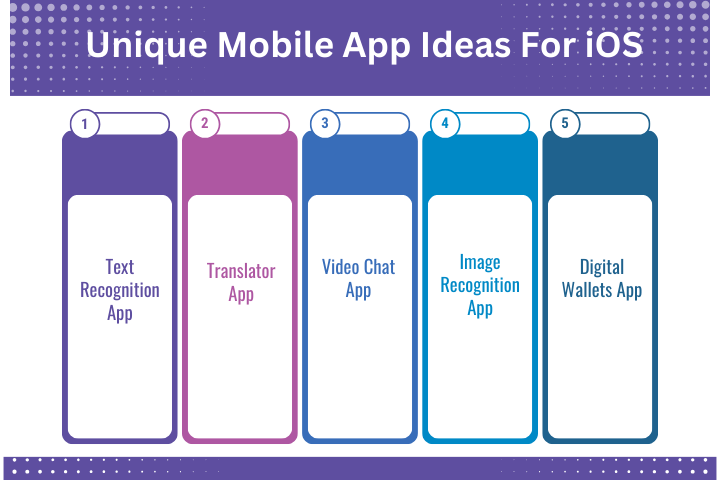
Apple has introduced an operating system that can do everything, leveraging cutting-edge technology.
iOS offers entrepreneurs and startups like yours the chance to create innovative mobile apps that benefit users.
Build mobile apps for secure transactions with a single tap using Apple Wallet or conduct on-the-go translations. Leverage the App Store update to enhance the discoverability of your apps.
As a leading iOS app development company, we understand the significance of a unique app idea. We have compiled a list of the top 5 iPhone app development ideas utilizing the latest iOS features.
1. Text Recognition App
A text recognition app examines an image and presents the words within the image in a text format.
Taking notes in schools and meetings has never been easier! Simply capture a photo of the whiteboard or the presentation, and your Apple device will convert the image into text.
Leverage the enhanced text recognition feature in iOS to create a high-performance text recognition mobile app. These apps hold great market potential, catering to a diverse user base that includes students, teachers, secretaries, and managers.
While the Apple store already hosts numerous such apps, the latest iOS version enhances the capabilities of iPhones and iPads for higher accuracy. To make your mobile app stand out, incorporate the unique features listed below.
2. Translator App
As technology advances, it gives rise to new forms of connectivity. In this evolving landscape, translator apps have become essential, playing a crucial role in bridging the differences between various regions.
The new Live Translate feature in Apple Translate enables users to translate text within any app. You can compose in any language on Notes and social media platforms, edit text in photos and videos, and more.
The Live Translate feature in iOS presents an opportunity for all businesses to create and monetize the idea of a translator app. Developers can use their app’s built-in translating functionality to construct mobile applications for travelers, international companies, and students.
Unique features you can include in your Translation Mobile App –
- Large-scale multilingual support
- Translation for voice, text, and camera
- When you don’t have internet access, work offline.
- Native language keyboards
- Saving favourite words
- Basic grammar and spelling checks
- Synonym suggestions
3. Video Chat App
During these lockdowns, curfews, and social distancing, there’s an unprecedented demand for video calling apps. The new and improved FaceTime links make making calls even simpler.
Developing video chat applications presents a lucrative opportunity. Despite the availability of numerous platforms, there is room for innovation.
Leverage the new features introduced in FaceTime and the SharePlay app to create a mobile app that allows friends and family to chat for hours or binge-watch a show together.
Users no longer have to download apps or multiple extensions for various media platforms such as Netflix or Amazon Prime. Develop a Video Conferencing app that lets users share and sync their screens during video calls.
Incorporate the following features and functionalities into an iOS Video Chat app –
- Live chatting
- Emojis and GIF reactions
- Fun live filters
- Call Scheduling
- Auto-generated captions
- Screen and sound sharing (similar to Instagram calls)
- Support for gaming calls
4. Image Recognition App
Consider investing in an Image Recognition app as another compelling iOS app idea with profit potential. Image recognition apps offer a range of uses, including searching files using photos, reconstructing images, and facilitating online shopping.
There is currently a high demand for image recognition apps. These apps utilize machine learning and artificial intelligence technologies to identify locations, texts, people, and other objects in an image.
Create a custom app tailored for a specific field. For example, Calorie Mama enables users to count calories in a picture of food, and Plant Snap serves as a plant identification app designed for zoologists and farmers.
Ensuring the uniqueness of your app is crucial to thrive in the competitive market. When developing an Image Recognition app, consider incorporating the following functionalities –
- Photo organization in categories like food, scenery, location, time of the day etc
- Permit the addition of unique tags to photos to enhance search
- Integration with popular online stores
- Face recognition
- Object and face recognition in videos
- Offers web image search
5. Digital Wallets
In online payments, prioritizing security is crucial. Fortunately, Apple places a strong emphasis on safety and user privacy. Apple Pay stands out as one of the most secure digital wallets available.
Develop an iOS Digital Wallet app that complements Apple Wallet. In addition to enabling the addition of debit and credit cards, your app can also facilitate the use of Apple Cash for instant fund transfers.
More and more people are shifting to online transactions for safety and simplicity. Your app can assist individuals in managing their money, ensuring secure and contactless payments.
Looking to distinguish your app? Consider implementing features such as –
- Support for various payment methods – debit cards, credit cards, cryptocurrency, bank transfer
- Provide discounts, loyalty cards, and gift cards
- Multiple platforms supported
- Integration with third-party apps
- Internal wallet
- Scheduling payments feature
- Simple-to-access transaction history
If you want to learn more about developing iOS apps then read our guide on Boosting App Performance: Optimization Techniques for iOS Developers.
Top 11 New Features in iOS

Interested in learning more about the new features of an iOS version?
We have compiled a list of the top 11 features.
1. FaceTime
Now, users can schedule FaceTime calls for a future date and time and share them with anyone using the app. Additionally, individuals using Android and Windows devices can join your FaceTime calls through a web browser.
2. Wallet
Users can unlock their houses, garage doors, and even hotel rooms by adding keys to the Wallet app. Many states in the USA will also endorse digital State IDs and driver’s licences for use through airport security.
3. SharePlay
Share your screens and enjoy movies, shows, or music with friends using SharePlay!
Across Apple TV, iPad, iPod, and Apple phones, you can utilize SharePlay with primary streaming services such as Netflix and Hulu.
4. Offline Siri
Are you setting an alarm? Are you ordering your regular pizza?
With Siri, you can do it all – and you don’t need an internet connection!
Offline Siri utilizes on-device intelligence to fulfill basic requests, resulting in lower power consumption and enhanced privacy.
5. Improved Notifications
Larger app icons and displayed contact photos will make your notifications more accessible.
You can prioritize apps, including contacts, and Apple will hide their notifications. You receive a notification summary at a time of your preference.
6. Focus
The latest version of iOS introduces a new feature called Focus. With Focus, you can establish ‘dedicated modes’ and create home screen pages with the necessary apps. Other applications and notifications will stay hidden until you exit the mode.
7. Live Text
Live Text will detect and isolate text from images for you. With a single click, you can perform various actions on the text, such as search, translate, add reminders, make a call, and more.
8. SpotLight
Spotlight now supports intelligent searching using voice commands, textual queries, or images, thanks to on-device speech recognition.
For example, searching for a contact will get comprehensive results, including recent conversations, shared photos, and important dates.
9. Live Translate
With Live Text and image recognition capabilities, Translate enables users to translate texts from images effortlessly without typing or speaking. The translation is also implemented device-wide and can be used with all the default iOS apps.
10. Visual LookUp
With Visual LookUp, users can take action for an image. Obtain information about the image, such as its location, the identified objects, and their properties. Additionally, view your call and recent message history with the people in the image.
11. Emergency SOS via Satellite
iOS users can now connect to a satellite to text, call, or share information with contacts in an emergency. This feature is also advantageous if you want to develop a navigation or weather forecast app.
Note the following noteworthy features –
- Weather
- Apple Maps
- iCloud
- Photos and Apple Music
- Health App
- Safari
- Apple Tv
